The Ultimate Guide: Cell Phone Photography - Top Tips and Techniques for Stunning Shots
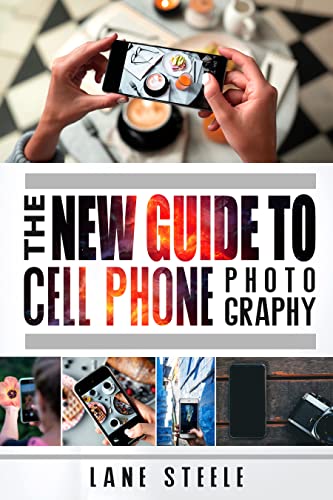
The Ultimate Guide: Cell Phone Photography - Top Tips and Techniques for Stunning Shots
As an editor in chief of the Mobile Master Reviews blog with many years of experience in the cell phones and accessories industry, I have come across all sorts of great accessories and must-have gear. Today, I want to share with you some top tips and techniques for stunning cell phone photography. Whether you’re a beginner or a seasoned pro, these tips will help you capture breathtaking shots with your smartphone.
The Advantages of Cell Phone Photography
Cell phone photography has revolutionized the way we capture moments. With advancements in technology, our smartphones now boast powerful cameras that rival traditional DSLRs. Here are some advantages of using your cell phone for photography:
- Convenience: Your smartphone is always with you, making it easy to capture spontaneous moments without carrying around bulky camera equipment.
- Accessibility: Cell phone cameras are user-friendly and intuitive, allowing anyone to take high-quality photos without extensive technical knowledge.
- Editing on the Go: Many smartphones offer built-in editing tools or access to a wide range of photo editing apps, enabling you to enhance your images right from your device.
Top Tips for Stunning Cell Phone Photography
Clean Your Lens: Before taking any photos, make sure your lens is clean. Smudges or dirt can significantly affect image quality.
Master Composition: Apply basic composition principles such as the rule of thirds, leading lines, and symmetry to create visually pleasing images.
Utilize Natural Light: Take advantage of natural light whenever possible. Avoid using flash unless necessary as it can create harsh shadows.
Experiment with Angles: Don’t be afraid to get creative with angles and perspectives. Try shooting from low angles or overhead for unique and interesting shots.
Use Gridlines: Enable gridlines on your camera app to help align your subjects and maintain balance in your composition.
Techniques for Professional-Looking Shots
To take your cell phone photography to the next level, consider trying out these techniques:
Long Exposure Photography
Long exposure photography can create stunning effects such as light trails or silky waterfalls. While this technique may require additional accessories like a tripod or a neutral density filter, it’s worth exploring for captivating shots.
Portrait Mode
Most modern smartphones offer a portrait mode feature that blurs the background and focuses on the subject. This creates a professional-looking depth-of-field effect, making your subject stand out.
HDR (High Dynamic Range)
HDR mode helps capture more detail in high-contrast scenes by combining multiple exposures into one image. This technique is particularly useful when photographing landscapes or scenes with varying lighting conditions.
Specs Section: Capture Every Detail with Product Name
- Resolution: The high-resolution camera of Product Name ensures every detail is captured with clarity.
- Optical Zoom: With its powerful optical zoom capabilities, you can get closer to your subjects without sacrificing image quality.
- Image Stabilization: Say goodbye to blurry photos! Product Name features advanced image stabilization technology for sharp and steady shots.
- Low Light Performance: Capture stunning photos even in low light conditions with Product Name’s impressive low light performance.
- Wide-Angle Lens: The wide-angle lens allows you to capture expansive landscapes and group shots with ease.
Conclusion
By following these tips and techniques, you can elevate your cell phone photography skills and capture stunning shots. Remember, practice makes perfect, so don’t be afraid to experiment and have fun with your smartphone camera. With the right accessories like Product Name, you can take your photography to new heights.
Disclaimer: This article is an advertisement for specific product recommendations. As an affiliate, I receive a commission for any purchases made through the provided links.