iPhone 13 User Manual: A Comprehensive Guide to Mastering iOS 15
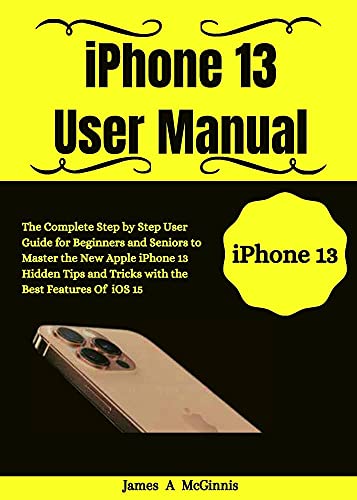
iPhone 13 User Manual: A Comprehensive Guide to Mastering iOS 15
Welcome to the Mobile Master Reviews blog, where we provide you with in-depth insights into the latest cell phones and accessories. As the Editor-in-Chief, with years of experience in the industry, I am excited to present you with a comprehensive guide to mastering iOS 15 on the iPhone 13.
Unleash the Power of iOS 15
The iPhone 13 is not just a phone; it’s a gateway to a world of endless possibilities. With iOS 15, Apple has introduced remarkable features that enhance your user experience and productivity. Let’s dive into some of the advantages this cutting-edge device offers:
Enhanced Privacy: iOS 15 prioritizes your privacy like never before. From Mail Privacy Protection to App Privacy Reports, Apple puts you in control of your personal information.
FaceTime Improvements: Connect with loved ones using FaceTime’s new spatial audio and Portrait mode features. Feel like you’re in the same room, even when miles apart.
Focus Mode: Stay focused and minimize distractions by customizing notifications based on your current activity or location.
Live Text: Transform printed or handwritten text into digital content effortlessly. Copy and paste information from images or search for details within photos.
Now that we’ve touched on some exciting advantages, let’s delve deeper into what makes the iPhone 13 a game-changer.
Specs
Here are some key specifications that make the iPhone 13 stand out:
| Feature | Benefit |
|---|---|
| A15 Bionic Chip | Lightning-fast performance for seamless multitasking |
| Super Retina XDR | Stunning visuals with vibrant colors and deep blacks |
| Ceramic Shield | Improved durability for added protection |
| Dual-Camera System | Capture professional-quality photos and videos |
| 5G Connectivity | Blazing-fast internet speeds for uninterrupted browsing |
Mastering iOS 15
To make the most of your iPhone 13 and iOS 15, here are some essential tips and tricks:
1. Customizing Control Center
Access frequently used settings by customizing your Control Center. Swipe down from the top-right corner of the screen and tap “Customize” to add or remove controls like Wi-Fi, Bluetooth, and more.
2. Widgets on Home Screen
Take advantage of interactive widgets on your home screen. Long-press an empty area, tap the “+” icon, and select a widget to add useful information at a glance.
3. App Library Organization
Keep your apps organized with the App Library feature. Swipe left on your home screen to access it and find apps sorted into categories automatically.
4. Quick Note
Use Quick Note to jot down ideas or reminders instantly. Swipe up from the bottom-right corner with an Apple Pencil or your finger to access this handy feature.
5. Focus Mode
Maximize productivity by enabling Focus Mode. Customize which notifications you receive based on your current activity or location, ensuring minimal distractions.
For more detailed instructions and additional features, refer to the iPhone 13 User Manual.
Conclusion
The iPhone 13 combined with iOS 15 offers an unparalleled user experience packed with powerful features that will revolutionize how you use your smartphone. From enhanced privacy to groundbreaking camera capabilities, this device is designed to elevate every aspect of your digital life.
Unlock the full potential of the iPhone 13 by mastering iOS 15 today! Get yours now through our affiliate link: Get Your iPhone 13 Here.
Disclaimer: This article is an advertisement. As an affiliate, we may receive a commission for any purchases made through the provided links.