How to Master iPhone Technology as a Senior: An Empowering Guide to Independence and Connectivity
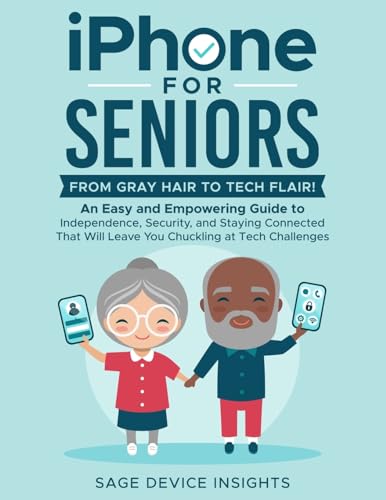
How to Master iPhone Technology as a Senior: An Empowering Guide to Independence and Connectivity
A Senior-Friendly Approach to Unlocking iPhone Potential
In a world where technology is continuously evolving, smartphones have become an indispensable tool for staying connected, informed, and entertained. For seniors, however, mastering the complexities of these devices can be challenging. Fear not! This comprehensive guide will provide seniors with the knowledge and confidence they need to embrace iPhone technology and unlock its full potential. From setting up the device to harnessing its multimedia capabilities, this guide covers it all.
Table of Contents:
- Choosing the Right iPhone: Understanding Your Needs and Preferences
- Setting Up Your iPhone for Success: A Step-by-Step Guide
- Navigating the iOS Operating System: A Simplified Explanation
- Essential iPhone Apps for Seniors: Enhancing Communication and Connectivity
- Staying Safe Online: Protecting Your Personal Information
- Troubleshooting Common iPhone Issues: Simple Solutions to Everyday Problems
Discover the Senior-Friendly Features of the iPhone
A Lifeline to Loved Ones: The iPhone boasts a range of communication features that make staying connected easier than ever. From FaceTime video calls to sending text messages, sharing photos, and emailing, seniors can easily connect with family and friends near and far.
A Window to the World: The iPhone’s large, high-resolution display and intuitive interface make it easy to navigate websites, read news articles, and stay informed about current events. With just a few taps, seniors can access their favorite websites, social media platforms, and online resources.
A Personal Health Companion: The iPhone’s Health app offers a comprehensive suite of features to help seniors track their health and fitness goals. From monitoring blood pressure and blood sugar levels to tracking steps and calories burned, the Health app empowers seniors to take charge of their well-being.
iPhone: The Key to Senior Independence and Connectivity
- Get started with the iPhone Unlock Your Independence with the iPhone to discover how this revolutionary device can transform your life.
- This comprehensive guide provides everything you need to know to master iPhone technology and unleash its full potential.
- From setting up the device to exploring its multimedia capabilities, this guide is your trusted companion on the journey to becoming an iPhone expert.
Harness the Power of Accessibility Features
Voice Control: Activate voice control with a simple command, enabling seniors to operate their iPhone using only their voice. This feature makes it easy to send messages, make calls, set alarms, and control music playback without touching the screen.
Magnification: For those with low vision, the iPhone’s magnification feature allows them to zoom in on text, images, and app icons, making them easier to read and interact with.
Large Text: Seniors can increase the size of text across the entire iPhone interface, making it easier to read messages, emails, and web content.
A Newfound Confidence in the Digital World
The iPhone is a game-changer for seniors, empowering them to embrace technology and connect with the world like never before. Whether it’s staying in touch with loved ones, pursuing new hobbies, or managing their health, the iPhone offers a world of opportunities for seniors to live enriched and empowered lives. Embrace the iPhone and discover the endless possibilities it holds for your golden years.
Unlock Your Independence with the iPhone Click Here
Disclaimer: This article is an advertisement or advertorial for specific product recommendations. By clicking on the affiliate links provided in this article, you acknowledge that I receive a commission for any purchases made through these links.